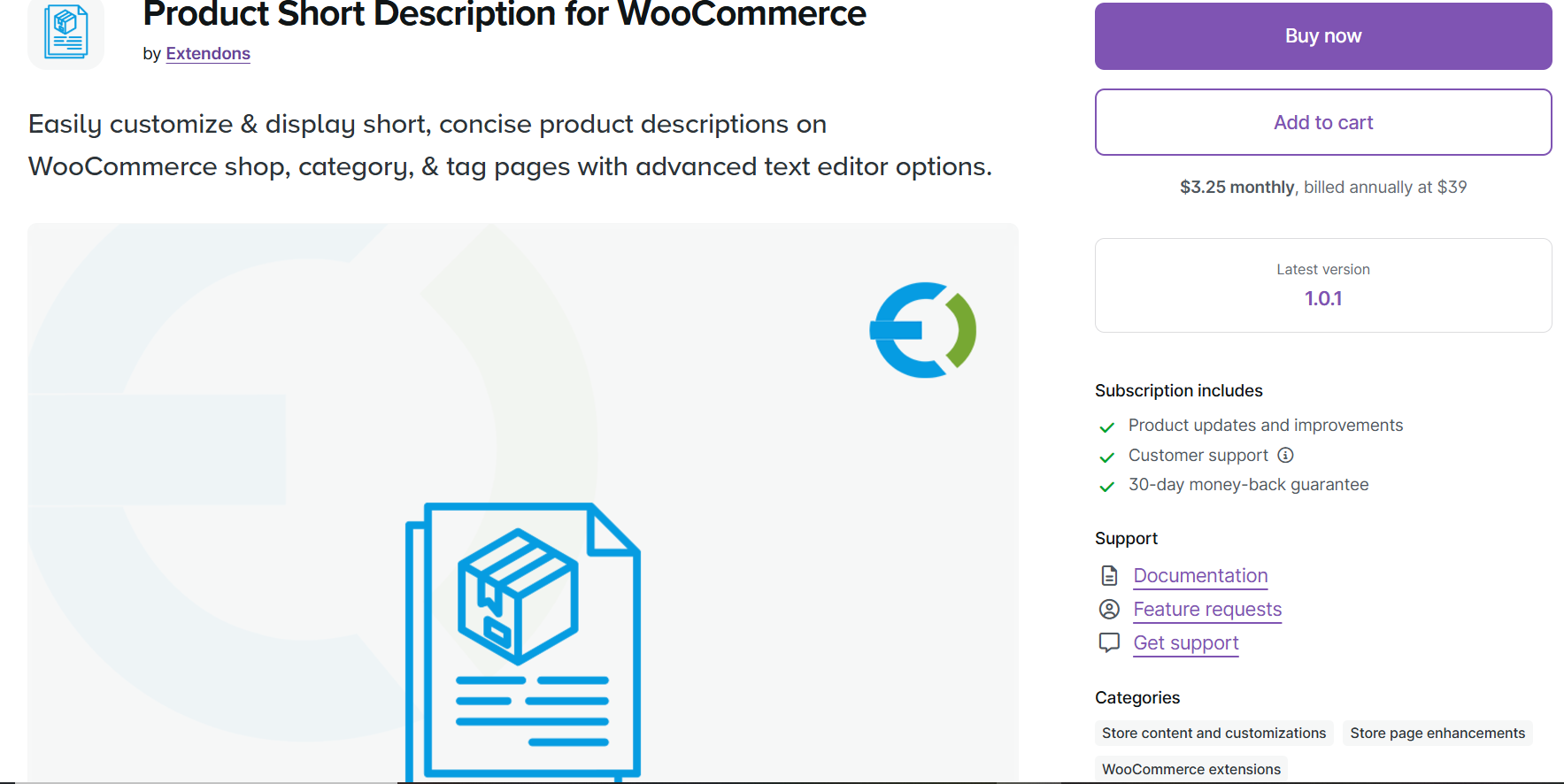If you’re running an online store with WooCommerce, you already know that product descriptions play a crucial role in converting visitors into buyers. But with so many stores out there, how do you make sure your product descriptions stand out? In 2024, improving your WooCommerce product description pages is essential for boosting conversions and keeping customers engaged. Let’s explore how you can take your WooCommerce product pages to the next level with some simple yet effective strategies.
Why Product Descriptions Matter for WooCommerce Conversions
A great WooCommerce product description is more than just a few lines of text. It’s an opportunity to convince potential customers why your product is the best choice. Whether your goal is to increase sales, reduce bounce rates, or improve the overall user experience on your website, a well-crafted product description is essential.
Here are some reasons why product descriptions are critical for your store’s success:
- SEO Benefits: Well-written descriptions help your products show up in search engine results, driving organic traffic to your store.
- Improved User Experience: Clear and concise descriptions help customers make informed decisions and reduce purchase hesitation.
- Increased Trust: Detailed and accurate descriptions build trust with potential buyers, showing that you care about their experience.
Key Elements of an Effective WooCommerce Product Description
To improve your WooCommerce product description pages, focus on these key elements:
1. Clarity and Brevity
Customers don’t have time to read lengthy paragraphs. The best product descriptions are clear, concise, and get straight to the point. Use short sentences and bullet points to make the description easy to skim.
2. Focus on Benefits, Not Just Features
While features are important, it’s the benefits that will sell the product. For example, instead of just listing “Made from high-quality leather,” explain how that leather benefits the customer—”Durable, premium leather that ensures long-lasting quality.”
3. Use Persuasive Language
Include action words and phrases that encourage the customer to take action. Words like “limited offer,” “exclusive,” or “must-have” can create urgency.
4. Optimize for SEO
Incorporate relevant keywords, such as “add short description WooCommerce“ or “WooCommerce product description,” to make your product pages more discoverable. But avoid keyword stuffing—use them naturally in your descriptions.
How to Add Short Descriptions in WooCommerce
Adding a short description WooCommerce is a smart way to quickly convey important information about your product without overwhelming the visitor. But how can you make sure these descriptions are effective?
If you’re using the default WooCommerce options, the short description is typically displayed on the product page under the main product details. However, if you want to take your short descriptions further, you’ll need a solution that allows more flexibility and customization.
Here’s where the Product Short Description for WooCommerce plugin by Extendons comes in.
Introducing the Product Short Description Plugin by Extendons
This plugin is designed to help you customize and display short, concise product descriptions across your WooCommerce shop, category, and tag pages. Here’s how it can help improve your WooCommerce product description pages:
- Display Short Descriptions on Multiple Pages: You can easily show short product descriptions on the shop page, category page, and even on tag pages.
- Set a Character Limit: The plugin lets you set a character limit for your descriptions, ensuring they stay short and to the point.
- Use an Enhanced Text Editor: Customize your descriptions with bold text, underlines, colors, and more using the enhanced text editor.
- Control Text Alignment and Position: Adjust where the description appears, whether it’s right below the product name or elsewhere, ensuring it fits your website’s design.
By using this plugin, you can add and display short descriptions across your store with ease, making your product pages more engaging and improving the likelihood of conversions.
Tips for Writing Compelling Short Descriptions for WooCommerce
If you’re unsure about what to include in your short descriptions, here are some tips:
1. Start with a Hook
Your short description should immediately capture attention. A strong hook can be a problem you solve, a unique feature, or a question that intrigues the reader.
2. Keep It Focused
Make sure your short description highlights the key features and benefits of the product, while also keeping it concise. Aim for 1–2 sentences that provide just enough information to spark interest.
3. Tailor Descriptions to Your Audience
Think about what your target customer cares about most. Are they looking for affordability? Durability? Style? Make sure your descriptions speak directly to those pain points or desires.
4. Add a Call-to-Action
A strong call-to-action (CTA) encourages users to take the next step. Simple phrases like “Shop Now” or “Add to Cart” can prompt immediate action.
How the Product Short Description Plugin Enhances Your WooCommerce Pages
With the Product Short Description for WooCommerce plugin by Extendons, you can make these improvements with minimal effort. The plugin enhances the visibility and customization of your short descriptions, which directly impacts conversions. Here’s how it works:
- Display on Shop Pages: The plugin automatically places short descriptions directly below the product name on the shop page, allowing users to quickly learn about the product.
- Customizable Look: Customize the appearance of the description with bold, colorful text, and alignment options. You can make it match the design and branding of your store for a more cohesive look.
- Set Word Limits: Limiting the length of descriptions ensures they stay punchy and impactful, which can increase engagement by making descriptions easier to read.
- Enhanced SEO: By adding short, keyword-rich descriptions to your shop, category, and tag pages, you’ll boost your SEO rankings, driving more organic traffic to your store.
Frequently Asked Questions (FAQs)
Q1: What is the difference between a short description and a regular product description in WooCommerce?
A short description typically appears under the product name on the shop page, category page, or tag pages. It’s meant to give a brief, enticing summary of the product, while the regular description is more detailed and typically appears on the product detail page.
Q2: Can I add short descriptions to product categories and tags?
Yes, with the Product Short Description for WooCommerce plugin, you can display short descriptions on shop pages, category pages, and tag pages.
Q3: How can I ensure my short descriptions are effective?
Keep your descriptions concise, focus on the benefits, use persuasive language, and don’t forget to optimize for SEO by using relevant keywords like “add short description WooCommerce” and “WooCommerce product description.”
Q4: Is the Product Short Description plugin easy to use?
Yes, the plugin is user-friendly and provides you with simple options to customize your descriptions without needing any coding skills. You can add short descriptions quickly and easily using the enhanced text editor.
Conclusion
Improving your WooCommerce product description pages in 2024 is a smart move to increase conversions and engage your audience more effectively. Whether you’re looking to display short descriptions on multiple pages or customize their appearance, the Product Short Description for WooCommerce plugin by Extendons makes it easy to optimize your store. With its user-friendly features, you can tailor your product descriptions to fit your brand and keep your customers interested.
By using clear, concise language, and enhancing your descriptions with the right plugin, you’ll create a more compelling shopping experience that drives results. Get started today and watch your conversions grow!