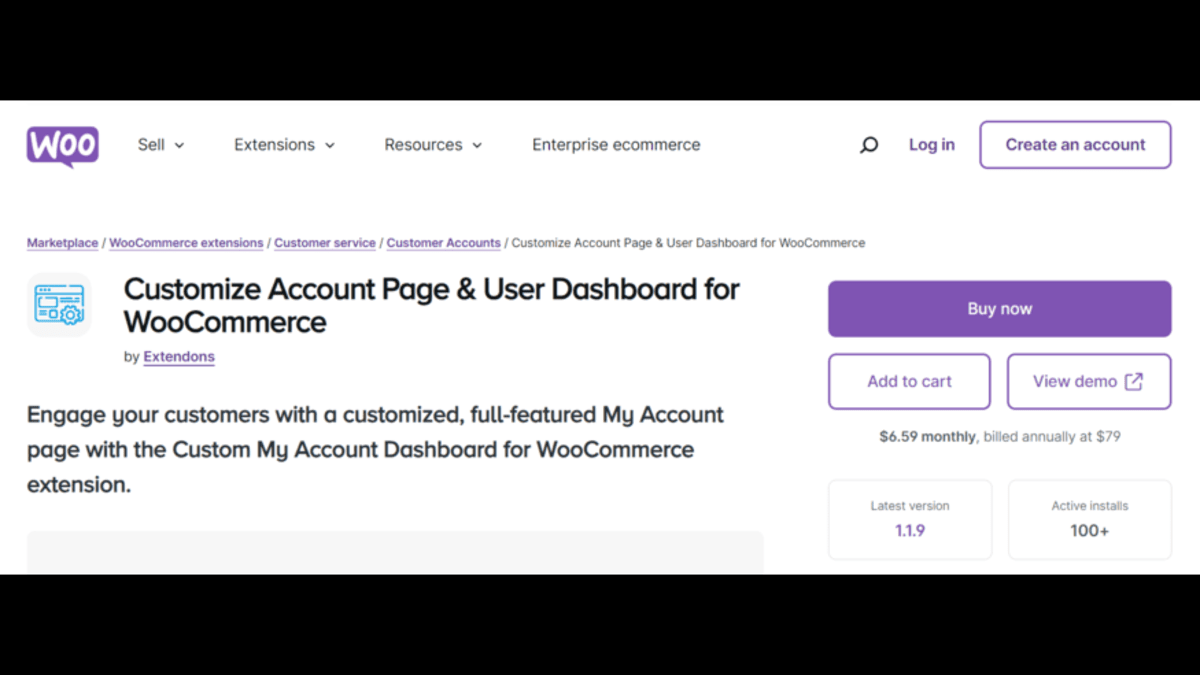Creating a personalized and dynamic WooCommerce My Account Page is essential for any online store looking to enhance customer engagement in 2024. With the right tools and a few strategic tweaks, you can transform a standard WooCommerce account page into an interactive user dashboard that provides an elevated experience. One such powerful solution is the WooCommerce Dashboard Plugin, which can help you customize every aspect of the user dashboard and make your online store stand out. This article will guide you through the essential steps to optimize the WooCommerce My Account Page for the upcoming year, leveraging modern design and enhanced functionality.
Why Customizing Your WooCommerce My Account Page Matters
Engaging User Experience for Better Conversions
In today’s competitive e-commerce world, providing a stellar user experience can make or break your store’s success. A well-designed WooCommerce My Account Page goes beyond basic account management; it’s an opportunity to keep customers engaged and drive conversions. Customization can lead to better navigation, a visually appealing interface, and more personalized interactions, making customers more likely to return and purchase again.
Stand Out in a Crowded Market
By using tools like the WooCommerce Dashboard Plugin, you can showcase your brand’s unique style, display relevant user information, and make the page more intuitive to navigate. This customization sets you apart from competitors and aligns with the latest e-commerce design trends.
Steps to Design a 2024-Ready WooCommerce My Account Page
1. Choose the Right WooCommerce Dashboard Plugin
To start, you need a powerful plugin that enables easy customization. One highly recommended solution is the Custom My Account Dashboard for WooCommerce by Extendons. This plugin allows you to modify the My Account page extensively, offering both custom dashboard and prebuilt dashboard templates that can be tailored to your store’s needs.
Key Features to Look For:
- Custom Endpoints: Create specific sections like orders, downloads, and wishlists that make it easier for users to access information.
- Widget Customization: Display icons, banners, and avatars to improve visual appeal.
- User Role Assignment: Show or hide content based on user roles to enhance personalization.
- Templates: Access to multiple templates, enabling a stylish and consistent look for the My Account page.
2. Use Prebuilt Templates for a Quick Start
Not a designer? No problem! The Prebuilt Dashboard templates offered by plugins like the one from Extendons provide a great starting point. These templates allow you to rearrange elements and customize colors without diving into code, ensuring your WooCommerce My Account Page looks professional and polished.
3. Add Custom Endpoints for a Tailored Experience
Endpoints are the sections users can access from the My Account dashboard, such as Orders, Downloads, and Account Details. With the right woocommerce my account page, you can add new endpoints that suit your business needs.
Examples of Useful Custom Endpoints:
- Rewards and Loyalty Points: Engage customers by allowing them to check their accumulated rewards.
- Wishlist Management: Let customers create and manage wishlists effortlessly.
- Purchase History and Downloads: Display past purchases and digital downloads in an organized manner.
- Account Preferences: Include options for managing subscriptions, notifications, and other settings.
4. Enhance Visual Appeal with Banners and Icons
Visual elements play a critical role in the user experience. The Custom My Account Dashboard for WooCommerce plugin enables you to use banners to highlight important sections. You can assign banners to specific user roles, making the experience unique for each customer segment.
Tips for Visual Enhancement:
- Use Color Wisely: Choose colors that align with your brand and make the interface user-friendly.
- Icons for Quick Access: Include easily recognizable icons for each endpoint. This helps in improving navigation and the overall visual experience.
- Display Recent Interactions: Use banners to display recent orders, downloads, or loyalty points, encouraging users to explore their activity history.
5. Organize Information with Tables
Tables are an excellent way to present data clearly. With tools like the Extendons plugin, you can utilize tables to show orders, downloads, and wishlists, all from a single interface. This organized layout makes it easier for customers to find what they’re looking for without navigating away from the dashboard.
6. Leverage User Roles for Targeted Content
User roles allow you to personalize content for specific groups, such as regular customers, VIPs, or wholesale buyers. By assigning endpoints and banners to particular roles, you can create a unique experience that resonates with different types of users.
7. Add a Personal Touch with Custom Avatars
The ability to upload custom avatars gives users a sense of identity within your platform. Allowing customers to change their avatars can make the WooCommerce My Account Page feel more personal and engaging.
Advanced Customization Options for 2024
Custom Dashboard Design
Using the Custom Dashboard Template, you can craft a My Account page that fits your brand perfectly. Change icons, colors, and endpoint names to match your e-commerce store’s style.
Pro Tip: Use a WYSIWYG Editor for Easier Customization
A WYSIWYG (What You See Is What You Get) editor simplifies the customization process, enabling you to edit content visually without any coding skills.
Edit Default Endpoints
Not all stores need the default WooCommerce endpoints. With the WooCommerce Dashboard Plugin, you can modify or hide default endpoints to streamline the user experience, making the My Account page more intuitive.
Enhancing User Interaction with Custom Content
Add Banners Linked to Specific Actions
Encourage users to interact more by adding banners linked to special offers, account information, or product recommendations. The WooCommerce My Account Page Plugin lets you create banners that can direct users to specific endpoints or even external URLs.
Use Icons for Better Navigation
Adding icons can significantly improve navigation on the My Account page. Use attractive icons that visually represent each endpoint for quicker user interaction.
Display Counts for Key Metrics
Displaying item counts (like pending orders or wishlist items) in banners can improve the user experience by providing quick insights at a glance.
Additional Tips for a 2024-Optimized WooCommerce My Account Page
- Keep the Navigation Simple: A cluttered My Account page can confuse users. Stick to a clean, simple design that prioritizes essential information.
- Optimize for Mobile: Ensure your dashboard looks and functions well on mobile devices. Many customers prefer managing their accounts on-the-go.
- Test Different Layouts: Use A/B testing to determine which layout works best for your audience.
FAQs: Design a WooCommerce My Account Page
1. What is a WooCommerce My Account Page?
The WooCommerce My Account Page is the section of your online store where customers manage their account details, view orders, access downloads, and manage wishlists.
2. What is the best plugin for customizing the WooCommerce My Account Page?
The Custom My Account Dashboard for WooCommerce by Extendons is a top choice for 2024, offering flexible customization options, custom endpoints, and a user-friendly interface.
3. How can I personalize the My Account Page for different customers?
You can use user roles to personalize the content displayed to each customer group. This allows you to show or hide specific endpoints based on the user’s role.
4. Why should I add banners to the WooCommerce My Account Page?
Banners help highlight important sections and guide users toward specific actions, improving navigation and user engagement.
5. Is it necessary to use a prebuilt template?
While not necessary, prebuilt templates can save time and ensure a professional design without the need for coding skills.
Conclusion
Customizing your WooCommerce My Account Page in 2024 is a surefire way to improve customer engagement and create a unique user experience. Using a robust WooCommerce Dashboard Plugin, like the one offered by Extendons, gives you the tools to personalize every aspect of the My Account page—from custom endpoints to dynamic banners. With a well-crafted My Account page, you’ll not only enhance user satisfaction but also boost conversions and customer loyalty. Now’s the time to embrace these customization trends and prepare your WooCommerce store for the future!