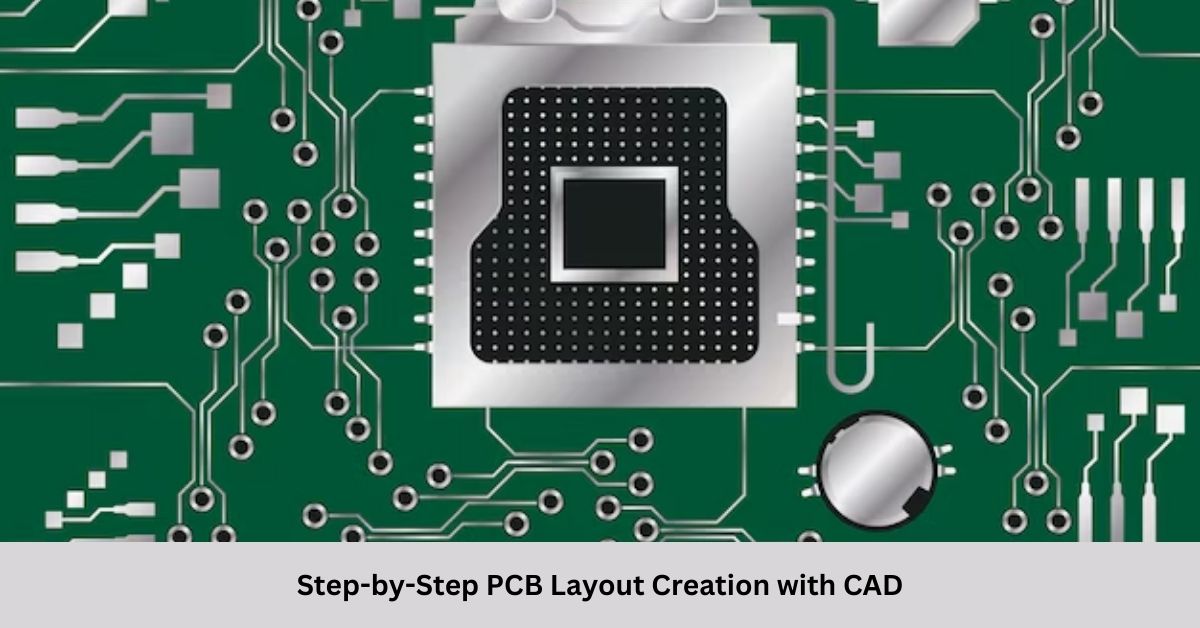Printed Circuit Boards (PCBs) are the heart of modern electronic devices, enabling the connection and operation of essential components. The process of designing a PCB layout combines technical expertise, creativity, and precision to ensure functionality, reliability, and manufacturability. By using Computer-Aided Design (CAD) tools, the design process becomes significantly more efficient, offering the ability to visualize, simulate, and optimize layouts with ease. Whether you’re designing a PCB on your own or working with experienced professionals, understanding each step of the process is essential for achieving a successful outcome. Collaborating with experts can provide valuable insights and ensure your design meets all technical and manufacturing requirements.
Thi provides detailed steps for creating a PCB layout using CAD tools, highlighting best practices, and emphasizing the benefits of utilizing expert services where applicable.
1. Define the PCB Design Requirements
The first and most crucial step is defining the PCBs purpose and design requirements. A well-outlined plan ensures clarity and avoids costly revisions later. If you’re outsourcing the work to PCB Layout Services, providing clear design requirements will help achieve the desired results.
Key Considerations:
- Physical Dimensions: Define the size and shape of the PCB. Will it fit into an existing enclosure, or does it require a custom design?
- Purpose and Functionality: Identify the primary role of the PCB such as controlling power, processing signals, or supporting communication.
- Layer Count: Choose between single-layer, double-layer, or multi-layer designs based on the complexity and requirements of your circuit.
- Operating Environment: Determine factors like temperature, humidity, and mechanical stress that the PCB may encounter during its operation.
- Power and Signal Integrity: Address the current and voltage needs of the circuit, and consider measures for minimizing noise and interference.
Clearly defining these requirements ensures the design process proceeds smoothly, whether handled in-house or by professional services.
2. Create a Schematic Diagram
The schematic diagram serves as the electrical blueprint for the PCB. This step is vital for translating your conceptual design into a functional circuit. Most CAD tools include robust schematic editors, but you can also collaborate with CAD Drawing Services to streamline this process.
Steps to Create the Schematic:
- Component Selection: Use the CAD tool’s library to place symbols representing the components needed for your circuit.
- Establish Connections: Draw nets (virtual wires) to connect components according to the electrical requirements.
- Annotate Components: Assign unique identifiers, such as R1 for resistors or C1 for capacitors, to distinguish components.
- Validation: Perform an Electrical Rules Check (ERC) to ensure all connections are accurate and error-free.
The schematic is the foundation of your PCB design. Investing time in accuracy at this stage prevents issues in later phases.
3. Define the Board Shape and Dimensions
With the schematic complete, it’s time to define the physical aspects of the PCB. Many projects require custom shapes or exact dimensions, which can be created in the CAD layout editor. If precision is critical, collaborating with CAD Drafting Services ensures that mechanical constraints and electrical considerations are seamlessly integrated.
Steps:
- Outline the Board: Sketch the board’s shape in the layout editor or import predefined mechanical files for exact dimensions.
- Add Mounting Features: Include holes or slots for screws, standoffs, or brackets to secure the PCB in its enclosure.
By focusing on accurate dimensions early, you reduce potential compatibility issues during assembly.
4. Import the Netlist for Layout
The netlist, generated from the schematic, is a crucial file that defines the electrical connections between components. Importing it into the layout editor allows the CAD tool to visualize the connections as unrouted wires (ratlines). This is the bridge between the schematic and the physical PCB layout.
5. Arrange Components Strategically
The placement of components is critical to achieving a functional, manufacturable PCB. Whether you’re designing independently or with the help of PCB Layout Services, following best practices in component arrangement is essential.
Guidelines for Component Placement:
- Functional Grouping: Place related components close together, such as placing decoupling capacitors near ICs.
- Optimize Accessibility: Position connectors, buttons, or test points in easily accessible areas.
- Minimize Trace Lengths: Arrange components to reduce high-frequency or high-current trace lengths, minimizing signal loss and interference.
- Consider Heat Management: Place heat-generating components like voltage regulators in areas with sufficient cooling or attach them to heat sinks if needed.
Proper component placement not only improves functionality but also simplifies routing and manufacturing.
6. Set Design Rules
Before routing, establish design rules in the CAD software to ensure compliance with electrical and manufacturing requirements. This step is particularly helpful when working with professional CAD Drafting Services, as consistent rules streamline collaboration.
Important Design Rules:
- Trace Widths: Determine appropriate widths for signal, power, and ground traces based on current requirements.
- Clearances: Specify minimum spacing between traces, pads, and vias to prevent electrical shorts.
- Layer Assignments: Define specific layers for power, ground, and signals in multi-layer designs.
These rules help ensure the PCB meets performance and reliability standards.
7. Route the PCB Traces
Routing involves connecting the components according to the netlist while adhering to design rules. This step can be time-consuming but is critical for the PCB’s performance.
Tips for Routing:
- Manual Routing: Offers precise control over high-speed or sensitive traces.
- Auto Routing: Useful for non-critical connections, but often requires manual refinement.
- Ground and Power Planes: Use solid planes to reduce noise, improve thermal management, and simplify routing.
- Differential Pairs: For high-speed signals, route differential pairs with consistent spacing to maintain signal integrity.
Efficient routing enhances performance, reduces noise, and minimizes potential issues during fabrication.
8. Validate and Review the Design
Once routing is complete, perform a Design Rule Check (DRC) to ensure the layout adheres to all predefined rules. This step identifies issues like overlapping traces, inadequate clearances, or unrouted connections. Addressing these problems early prevents costly mistakes later.
9. Final Touches: Add Silkscreen and Labels
The silkscreen layer provides valuable information for assembly and troubleshooting. Add component reference designators, orientation markers, and other critical labels. Ensure the markings are legible and do not interfere with solder pads or traces.
10. Generate Manufacturing Files
With the design complete, export the necessary files for manufacturing. These include:
- Gerber Files: Specify each layer of the PCB, including copper, solder mask, and silkscreen.
- Drill Files: Define hole sizes and locations.
- Pick and Place File: Used for automated assembly.
- Bill of Materials (BOM): Lists components required for assembly.
Providing accurate files ensures smooth production, whether you handle it directly or rely on PCB Layout Services for fabrication.
11. Prototype and Validate the Design
After manufacturing, assemble a prototype to test the PCB’s functionality. Verify that all components work as intended and address any issues that arise.
12. Iterate and Optimize
No design is perfect on the first attempt. Use the insights from prototyping and testing to refine the design, improving performance and addressing any weaknesses. Collaborating with experienced CAD Drawing Services can expedite this phase by incorporating changes efficiently.
Conclusion
Designing a PCB layout with CAD tools is a comprehensive process that combines technical precision with creative problem-solving. By following these steps, from defining requirements to prototyping, you can create a high-quality PCB that meets all functional and manufacturing standards.
Using professional CAD services at critical stages of PCB design can significantly streamline the process. Whether it’s drafting the initial layout, creating detailed drawings, or finalizing the design for manufacturing, expert assistance can save time, minimize errors, and improve the overall quality of the outcome. Whether you’re an individual designer or part of a larger team, mastering this process is key to successfully bringing your electronic designs to life.