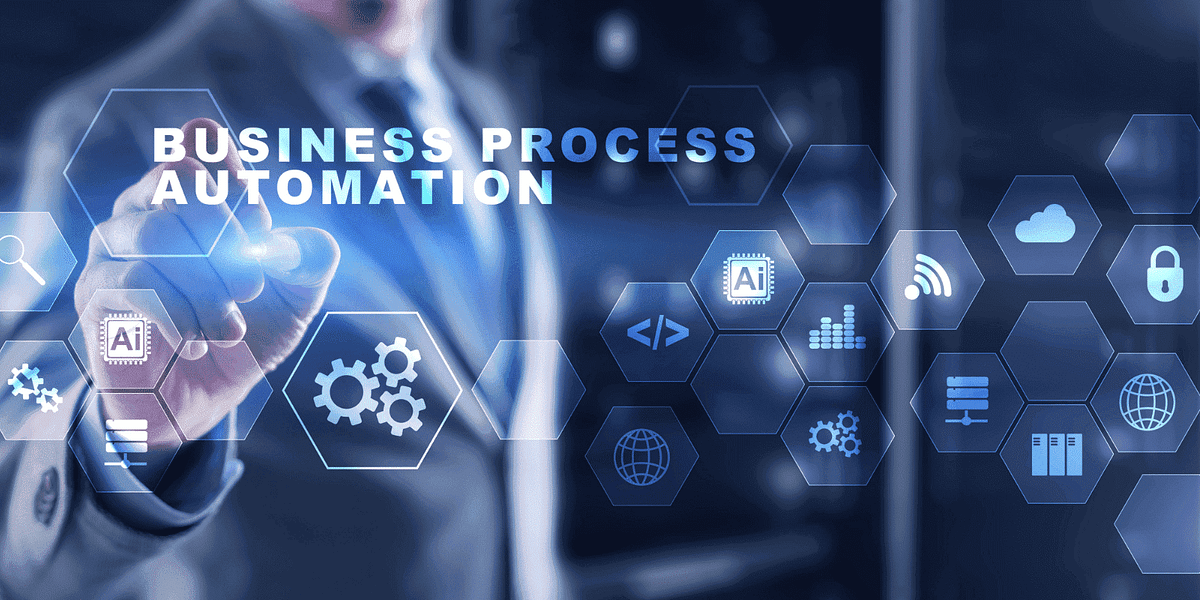Business process automation (BPA) has become an essential part of modern organizations aiming to enhance productivity, reduce costs, and improve operational efficiency. As businesses adopt more advanced technologies, Microsoft 365 has emerged as a powerful platform to streamline workflows and automate routine tasks. With its comprehensive suite of tools, Microsoft 365 Business Process Automation services can help organizations of all sizes achieve seamless automation, driving significant improvements in their day-to-day operations.
Streamlining Communication with Microsoft Teams
One of the primary areas where Microsoft 365 Business Process Automation services can bring substantial value is in communication. Microsoft Teams, part of the 365 suite, integrates multiple communication tools into a single platform, including chat, video calls, file sharing, and team collaboration features. By automating these communication processes, organizations can minimize delays and confusion that arise from switching between multiple applications.
Through customizable workflows in Teams, businesses can automate alerts, schedule meetings, and assign tasks. For example, you can set up an automated workflow that notifies team members about upcoming deadlines, new assignments, or changes to project timelines. Teams’ integration with other Microsoft 365 applications like SharePoint, OneDrive, and Outlook further enhances its capabilities, allowing for efficient and automatic file sharing, scheduling, and email notifications.
Automating Document Management with SharePoint
Document management and storage are core components of business operations. Microsoft 365 Business Process Automation services enable organizations to automate document-related workflows with SharePoint. This cloud-based solution offers a centralized platform for document storage, collaboration, and sharing.
Through SharePoint, businesses can set up automated approval processes, where documents automatically move through predefined stages for review, feedback, and approval. This eliminates manual intervention, reduces bottlenecks, and accelerates decision-making processes. For instance, when a document is uploaded to a SharePoint library, the system can trigger an automatic notification to relevant stakeholders, prompting them to review or approve the document.
Additionally, SharePoint’s integration with Power Automate (a Microsoft tool for automating workflows) allows organizations to set up custom automation processes. This can range from automatically generating reports based on document updates to sending reminders for document renewals or updates.
Automating Workflow Management with Power Automate
Power Automate is another key tool within the Microsoft 365 Business Process Automation services that empowers organizations to automate complex workflows without the need for coding. Power Automate helps businesses integrate different applications, services, and data sources into automated processes that run in the background.
With Power Automate, businesses can create workflows that trigger actions based on specific conditions or events. For example, an organization might set up an automated process that sends out an email every time a new lead is entered into a CRM system. Similarly, when an invoice is received, Power Automate can automatically initiate approval processes or route the document to the appropriate department for processing.
One of the primary benefits of Power Automate is its ability to integrate with thousands of third-party applications. This allows businesses to build automated workflows that span across various tools and platforms, ensuring that all systems work together efficiently.
Improving Customer Relationship Management with Dynamics 365
Microsoft Dynamics 365 is a powerful CRM tool that integrates seamlessly with Microsoft 365 Business Process Automation services to enhance customer relationship management. By automating sales, marketing, and customer service processes, businesses can improve their interactions with customers, build stronger relationships, and drive growth.
Through Microsoft Dynamics 365, businesses can automate lead generation, sales tracking, and follow-ups. For instance, once a lead enters the system, Dynamics 365 can automatically assign it to a sales representative, trigger follow-up reminders, or initiate a series of automated emails. This not only saves time but also ensures that no opportunity is missed.
In addition, Dynamics 365 offers predictive insights powered by AI, helping businesses anticipate customer needs, personalize interactions, and streamline service requests. The ability to automate these processes significantly reduces the risk of human error and enhances overall efficiency.
Enhancing Employee Productivity with Microsoft PowerApps
Microsoft PowerApps is another tool that plays a vital role in automating business processes. PowerApps allows businesses to create custom applications tailored to specific business needs, without the need for extensive coding knowledge. With PowerApps, companies can automate internal processes such as data entry, employee onboarding, and even performance tracking.
By automating these processes with custom-built apps, businesses can reduce administrative burdens on employees and free them up to focus on more strategic tasks. For example, an employee onboarding app can automate document submissions, training schedules, and new employee check-ins. Similarly, a performance tracking app can collect data from various departments, analyze employee progress, and send automatic feedback or reminders for reviews.
PowerApps is fully integrated with other Microsoft 365 tools like Excel, SharePoint, and Power BI, allowing businesses to pull data from these systems and automate data collection and analysis processes.
Leveraging Artificial Intelligence for Smarter Automation
A key feature of Microsoft 365 Business Process Automation services is the integration of artificial intelligence (AI) and machine learning (ML) capabilities. Microsoft’s AI-powered tools, such as Power BI and Azure Machine Learning, enable businesses to make smarter decisions and improve process automation.
Power BI, for instance, offers businesses the ability to create automated reports and dashboards that update in real time. By leveraging AI, it can provide predictive analytics, identify trends, and highlight potential areas for improvement, all while automating the reporting process. This allows businesses to gain valuable insights into their operations without having to manually analyze large datasets.
Moreover, Azure Machine Learning helps businesses automate tasks that traditionally require human intervention, such as predicting customer behavior, managing inventory levels, or detecting anomalies in operational data. By incorporating AI into business process automation, Microsoft 365 allows companies to achieve a higher level of efficiency and accuracy.
Integrating Microsoft 365 with Third-Party Applications
One of the standout features of Microsoft 365 Business Process Automation services is its ability to integrate seamlessly with a wide range of third-party applications. Many businesses rely on a mix of software solutions to manage various aspects of their operations, and Microsoft 365 supports integrations with tools like Salesforce, Google Workspace, and even custom-built applications.
These integrations allow businesses to automate processes that span across different software systems. For example, an e-commerce business might automate the process of transferring customer orders from their website (built on a third-party platform) to their CRM system (managed through Dynamics 365). Similarly, an HR department can automate the transfer of payroll information from a third-party accounting system into their SharePoint records, ensuring smooth data flow and eliminating the need for manual data entry.
Boosting Security and Compliance through Automation
In today’s increasingly regulated environment, businesses need to ensure that their processes are not only efficient but also compliant with industry regulations. Microsoft 365 Business Process Automation services help organizations maintain compliance with regulations like GDPR, HIPAA, and others by automating data protection, auditing, and reporting processes.
For example, SharePoint can be configured to automatically enforce document retention policies, ensuring that sensitive data is securely archived or deleted after a certain period. Additionally, Power Automate can be used to automate audit trails, tracking user activity, approvals, and changes to documents. This level of automation helps businesses mitigate risks, reduce human error, and ensure they meet regulatory requirements.
Conclusion
Microsoft 365 Business Process Automation services have revolutionized the way businesses manage and optimize their operations. From automating communication and document management to improving customer relationships and employee productivity, the tools within Microsoft 365 offer organizations the ability to transform their workflows. By embracing automation, businesses can increase efficiency, reduce operational costs, and focus on innovation, making Microsoft 365 an indispensable part of the modern business landscape.
Here, you can read more Articles