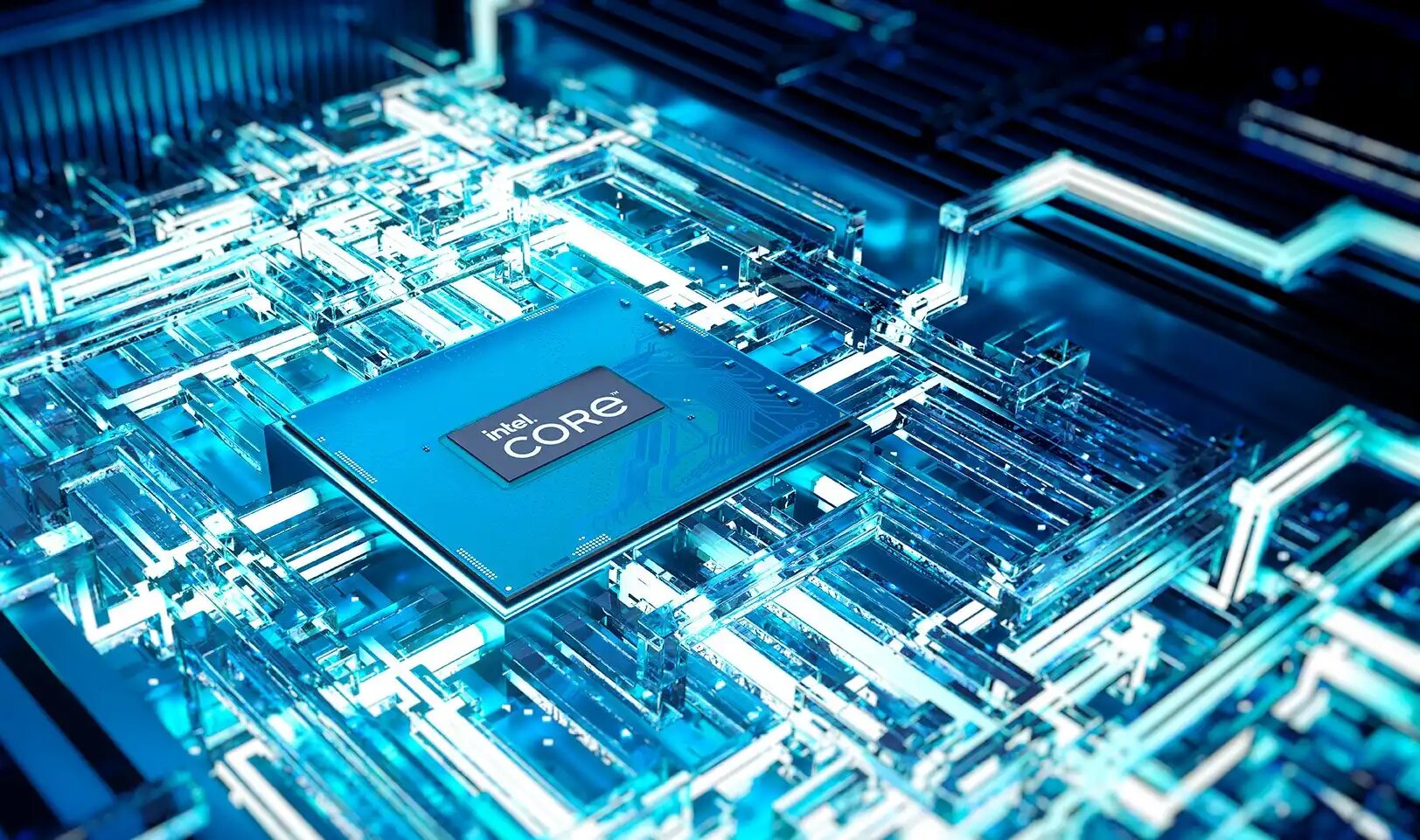Choosing the right laptop processor is crucial, as it directly impacts the device’s performance, speed, and overall efficiency. Whether you’re a casual user, gamer, or professional, the processor determines how well your laptop handles tasks like multitasking, graphic rendering, and software execution.
A powerful processor for a laptop is crucial—it’s what keeps things running smoothly and efficiently. With a wide range of options available, including different brands, core counts, and power ratings, making the right choice can be overwhelming.
According to Maximize Market Research “The Global PC Processor Market was valued at USD 115 billion in 2023, with total revenue projected to grow at a CAGR of 4.5% from 2024 to 2030, reaching approximately USD 120.18 billion by 2030.”
This guide highlights seven key factors to consider, ensuring you find a processor that suits your needs and budget. Understanding these factors will help you make an informed decision for a laptop that aligns with your requirements.
1. Processor Speed Matters for Smooth Performance
When it comes to choosing the right processor for a laptop, speed is often the first feature that grabs attention. Measured in gigahertz (GHz), the processor’s speed determines how efficiently your laptop can handle tasks. A higher GHz indicates that the processor for a laptop can process information faster, resulting in a more responsive and seamless user experience.
If you’re just browsing the web, a basic speed might work fine. But for those who multitask, game, or edit videos, you need a processor with higher speeds. Look for a processor that balances speed and energy efficiency to ensure your laptop doesn’t overheat or drain battery too quickly.
Finding the right processor speed is about understanding your workload. If you’re into light use—emails, social media, and document work—a mid-range speed works well. But heavy-duty tasks demand faster speeds, ensuring your laptop keeps up with demanding apps.
2. Number of Cores for Better Multitasking
Cores are another crucial factor when choosing a processor for a laptop. Modern processors come with multiple cores, allowing them to handle different tasks simultaneously. Dual-core processors are fine for basic use, but if you want a machine that manages multiple apps or heavy software with ease, opt for a quad-core or higher.
The more cores, the better your laptop can manage multiple things at once without slowing down. For gamers, video editors, and digital artists, a high-core processor makes a significant difference. Even if you’re a student juggling several applications—video calls, presentations, and research tabs—a processor with more cores ensures everything flows without a hitch.
3. Clock Speed: An Essential Detail to Consider
Closely tied to processor speed is the concept of clock speed. While processor speed gives you a general sense of performance, clock speed dives deeper into how efficiently your laptop can handle tasks. A higher clock speed means your laptop can execute more instructions per second. This is crucial when dealing with demanding software that requires fast calculations.
A good rule of thumb is to look for a laptop with a base clock speed that matches your typical usage. If your day involves gaming, photo editing, or using specialized software, you’ll want to prioritize a higher clock speed to ensure smooth performance. Remember, a processor for a laptop with a high clock speed ensures that even the most complex tasks get handled quickly.
4. Power Consumption: Balancing Performance and Battery Life
Laptops should balance power and battery life. A high-performance processor tends to consume more energy, leading to shorter battery life. That’s why it’s important to find a processor for a laptop that offers good performance without sacrificing too much battery life. If you’re always on the move, you need a processor designed to maximize energy efficiency while still delivering solid performance.
Some processors come with features like Turbo Boost, which adjusts speed based on workload. This lets your laptop maintain good performance during intense tasks while conserving energy during lighter ones. Consider your lifestyle. Do you prioritize performance, or do you value longer battery life? Striking the right balance is key when choosing a laptop that suits your needs.
5. Graphics Capabilities: How They Affect Your Choice
Graphics performance is another area influenced by your choice of processor. Many processors come with integrated graphics, which are fine for everyday tasks like browsing or watching videos. However, if gaming, video editing, or graphic design is on your agenda, you’ll need a laptop with a dedicated graphics card or a high-end integrated graphics processor.
Processors designed with strong graphics capabilities can manage visually demanding tasks without hiccups. If you’re a creative professional or a gaming enthusiast, focus on a processor with advanced graphics features. This ensures smoother visuals, faster rendering, and an overall better experience with visually intensive applications.
6. Compatibility with Your Preferred Software and Usage
Not every processor is compatible with every software. Some high-end programs have specific processor requirements to perform optimally. Before choosing, consider the software you’ll be using most frequently. Professional tools, like those used for video editing or 3D rendering, often work better with certain processors.
Do your research and check if your preferred software runs smoothly on the processor you’re considering. Compatibility is key to ensuring you get the most out of your laptop without performance slowdowns or unexpected glitches. A mismatched processor can lead to frustration, but the right one will elevate your work and productivity.
7. Budget Considerations Without Compromising Quality
Budget plays a big role when picking the best processor for a laptop. High-performance processors often come with a higher price tag, but that doesn’t mean you can’t find a good option within your budget. It’s about prioritizing the features that matter most to you without overspending.
Focus on what you genuinely need. A student might not need the latest, most powerful processor, while a professional video editor will. Look for deals, compare specs, and don’t fall for marketing hype. Balance quality and budget to find a processor that delivers great value.
Conclusion: Choose Wisely and Enjoy the Benefits
Picking the right laptop processor is crucial—it affects everything from speed and multitasking to graphics and battery life. Start by identifying what you need from a laptop, considering each factor discussed, and make sure you choose a processor that aligns with your tasks and preferences.
A well-chosen processor for a laptop doesn’t just improve performance; it enhances your overall experience. So, take your time, weigh your options, and enjoy the benefits of a laptop that truly matches your needs!
Read More : Why Are Intel NUC Servers a Game Changer for Small Businesses